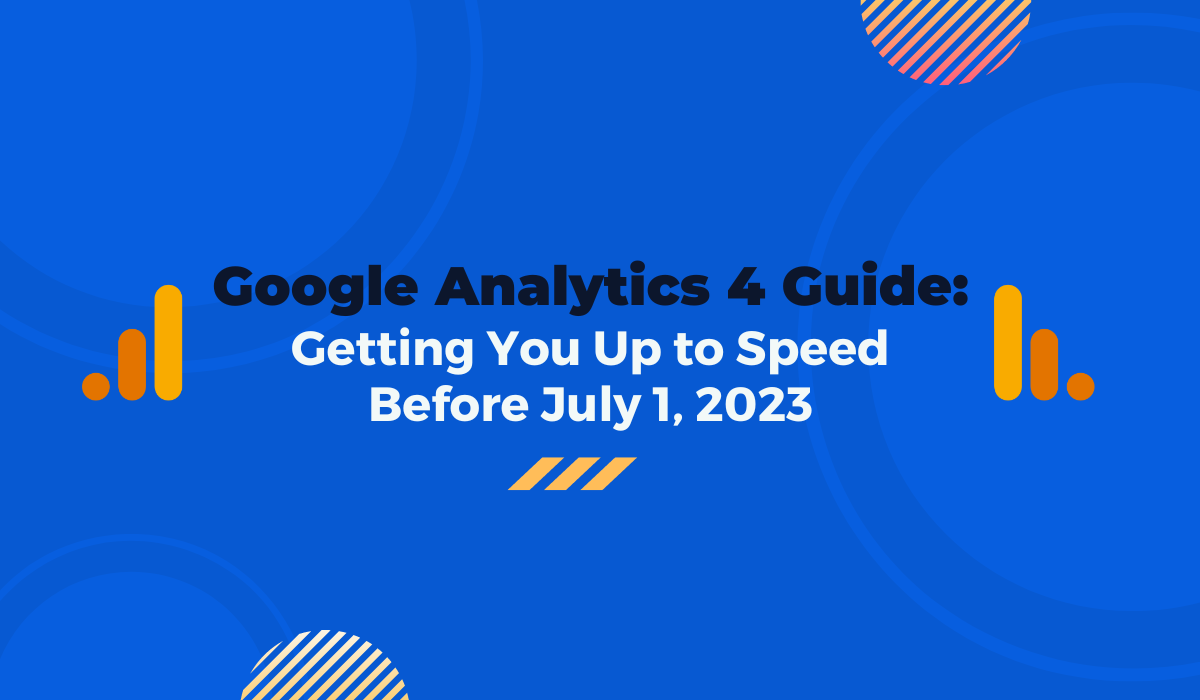Google Analytics 4 Guide: Getting You Up To Speed Before July 1, 2023
Time is almost up. On July 1, 2023, Universal Analytics properties will stop processing data, and only Google Analytics 4 properties will be working.
I highly recommend you get a jump start on using GA4 now. This change is inevitable, and there’s no way around it. So, let’s dive in and get you up to speed.
In this guide, you’ll find overview sections of everything you need to know about Google Analytics 4 and why switching ASAP is essential.
What is Google Analytics?
Google Analytics is a tool used to track and analyze your website traffic. It’s designed to help you understand how people interact with your website and provides valuable insights into their behaviour. You can see how many people visit your site, where they’re coming from, and what they do there.
Google Analytics History
Google Analytics has a fascinating history, from its early days as a company called Urchin to the current version of the tool, GA4.
Urchin was founded in 1995 and developed a web analytics tool to help website owners understand how people use their sites. Ten years later, Google acquired Urchin. They rebranded Urchin Analytics to Google Analytics in 2006.
Since then, Google Analytics has gone through several significant updates and changes. For example, in 2007, Classic Google Analytics launched with the synchronous code (ga.js). Shortly after, the Asynchronous code (still using ga.js) was released.
In 2012, Google introduced Universal Analytics, which offered more advanced tracking and measurement capabilities than previous versions. From 2012 to 2017, Universal Analytics upgraded from analytics.js to gtag.js.
In 2020, Google introduced the latest version, GA4. This version is designed to provide even more powerful insights into user behaviour while being more privacy-focused.
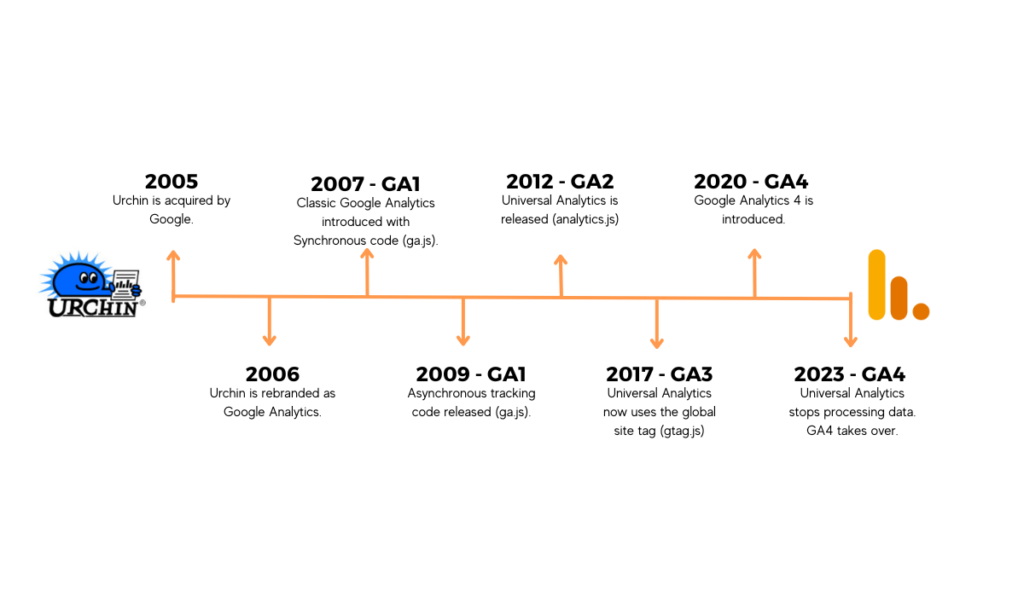
Version 1 of Google Analytics is often called GA1 or Classic Google Analytics. It used ga.js.
Version 2 of Google Analytics is known as Universal Analytics. It used analytics.js.
Version 3 of Google Analytics is still called Universal Analytics but now uses the updated JavaScript code (gtag.js)
Version 4 is Google Analytics 4, which still uses gtag.js, but is built on an entirely new measurement model focused on events.
What is Google Analytics 4?
Google Analytics 4 is the new version of Google Analytics that launched in October 2020.
GA4 offers a more comprehensive approach to tracking customer behaviour, going beyond just traffic analysis to provide valuable insights into customer usage metrics.
GA4 monitors users’ movements on various platforms, utilizing AI and machine learning to optimize user engagement.
Additionally, with privacy at the forefront, GA4 implements privacy-first tracking and cross-channel data measurement while adhering to privacy laws like GDPR and CCPA.
Comparing Google Analytics 4 vs. Universal Analytics (GA3)
Some standout differences are the dashboard interface, the ability to track data across web and app platforms, reporting capabilities, and the change from session-based tracking to event-based.
Some of these changes will be highly beneficial for marketers. At the same time, some changes will make marketers frustrated as they work through the learning curve.
Let’s dive into some of the most important differences:
1. New User Interface and Dashboard
Universal Analytics (GA3):
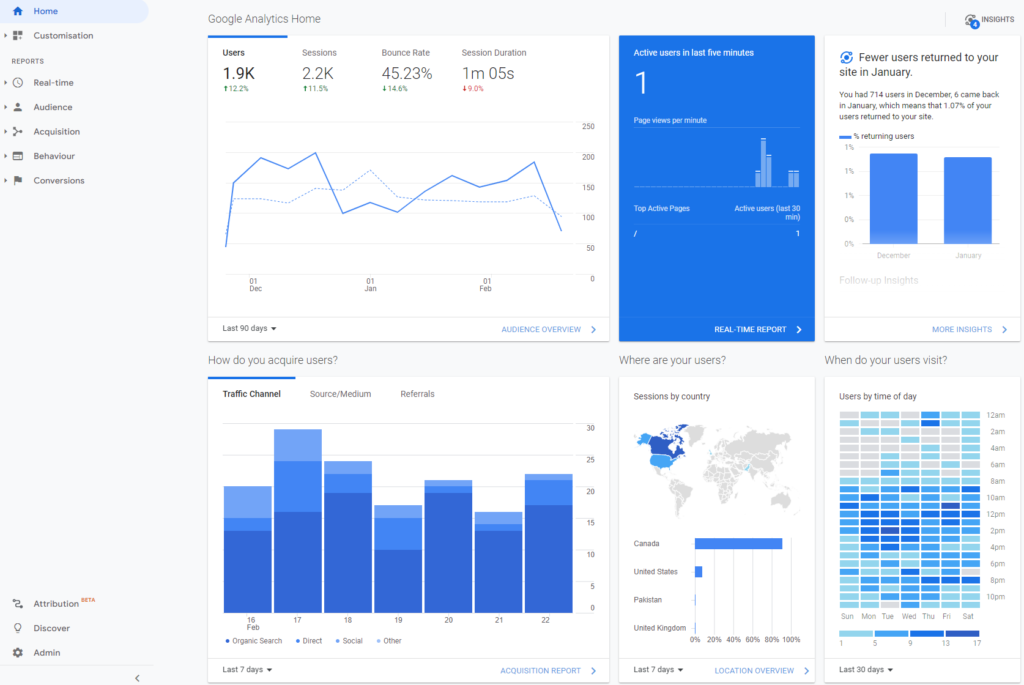
- The Left Navigation bar includes buttons for Home, Customization, and five reports (real-time, audience, acquisition, behaviour, conversions)
- Bottom left: Attribution, Discover and Admin
- Home Page panels include audience overview, real-time report, acquisition reporting, location overview, users by time of day, sessions by device, active users, pages report and user retention.
Google Analytics 4:
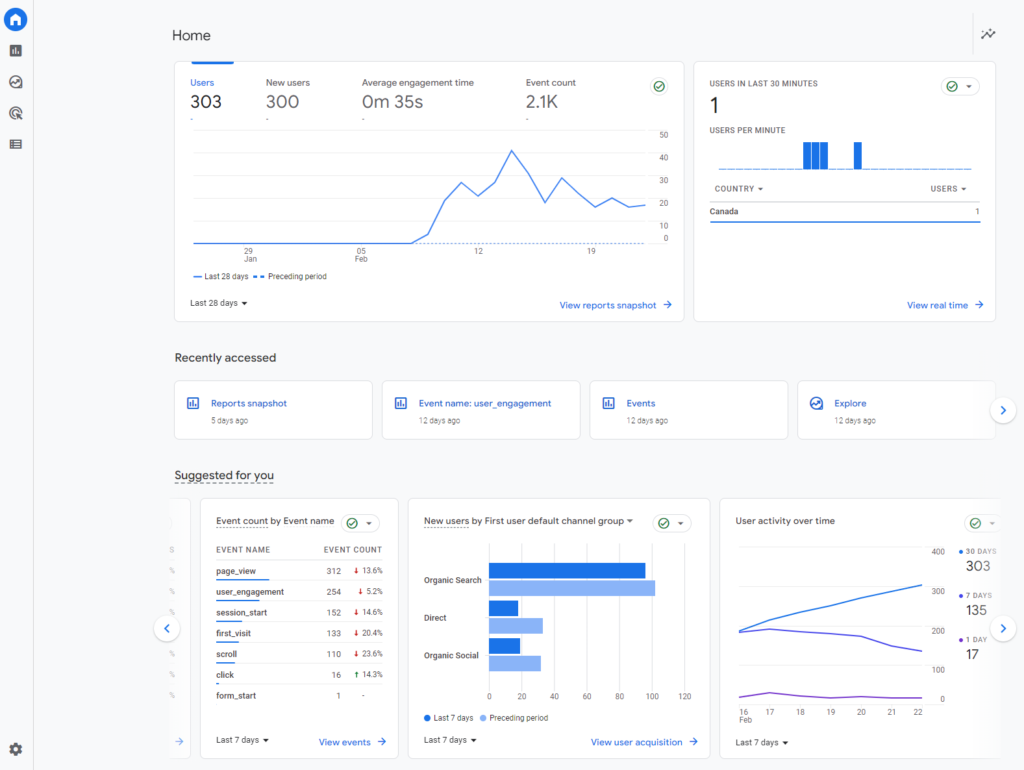
- The Left Navigation bar features Home, Reports (in a hidden link), Explore, Advertising and Configure buttons.
- Bottom left: Admin only
- The home page dashboard is customizable, enabling you to focus on the most essential reports for your business.
2. Event-based Tracking, not Session-based
Universal Analytics (GA3) has a session-based data model.
Each session represents a single visit to the website. A user’s actions are tracked within each session as pageviews, events, or transactions.
Google Analytics 4 has an event-based data model.
GA4 considers every user action as an event. Page View? Event. Button Click? Event. Transaction? Event.
Even better that some events will automatically be tracked by GA4.
This change is good for marketers because it provides more detailed information to be used in meaningful ways. Still, it’s also why you start from zero when switching from Universal Analytics to GA4.
3. Cross-device tracking doesn’t feel impossible
Universal Analytics (GA3) made monitoring activity across different websites and apps nearly impossible.
However, marketers can now rejoice with GA4, as all web and app data can be accessed in a single analytics property.
Cross-platform tracking lets marketers see the complete journey from platform to platform.
4. Predictive Insights
Here we go, the power of machine learning.
Predictive Insights are based on how customers have interacted with your website or app. This lets you make informed decisions about engaging with customers and improving user experience.
5. Emphasizing user privacy
Consent Mode: A website or app owner can obtain user consent before collecting their data. The feature was added to comply with privacy regulations, such as General Data Protection Regulation (GDPR) and the California Consumer Privacy Act (CCPA), which requires companies to be transparent about the data they collect.
If a user does not consent, GA4 will only collect a limited amount of data, such as the minimum necessary to ensure the website or app functions correctly.
In addition, GA4 does not collect or store IP addresses. Previously in Universal Analytics (GA3), IP addresses were visible unless deliberately anonymized. This change is one of many aimed at better-protecting user data.
6. Robust Report Builder
Universal Analytics (GA3) packed a ton of view options for analyzing your data, all pre-made and served on a silver platter.
GA4 aims to streamline reporting, opting for a lighter collection of pre-made reports. The new Explorations tool is a powerful report builder that lets you make reports and see your data in new insightful ways.
7. Enhanced Measurement
Universal Analytics (GA3) typically tracks page views in basic form. Additional event tracking must be implemented to view other interactions in your reports.
GA4 enables automatic tracking of interactions without the need for code or configuration changes on the website or in Google Tag Manager. The auto-tracking features are referred to as Enhanced Measurement.
Enhanced measurement events include page views, scrolls, outbound clicks, site searches, video engagement, and file downloads.
8. No More Views
You may be eager to set up your raw, testing, and filtered views once you create your new GA4 property. However, you’ll quickly realize that views are unavailable in GA4.
In Universal Analytics, views are used to create custom data segments that you can filter, exclude internal traffic, or track traffic from a specific subdomain. You can have up to 25 views for each property in Universal Analytics.
In GA4, you have a single reporting view and data streams that feed into it. You can apply data filters at the property level.
Important to remember:
- Once data filters are applied, their impact on your GA4 data is permanent and cannot be reversed.
- No views mean no test view, no raw view, no master view, etc. You should create a separate GA4 Test Property to test new data filters before applying them to your Master GA4 Property.
- Only 10 filters can be used per Google Analytics property
Key Features and Benefits of Google Analytics 4
1. What are Predictive Metrics in Google Analytics 4?
Predictive Metrics uses Google machine learning on your dataset to predict the future behaviour of your users. There are 3 predictive metrics supported by GA4:
- Purchase Probability
- Churn Probability
- Revenue Prediction
What’s the benefit of Predictive Metrics?
With GA4 Predictive Metrics, you can predict the likelihood of a user purchasing on your website based on their actions. This information allows you to target similar users, increasing the chances of them making a purchase from your site.
2. Create up to 30 conversions
In Universal Analytics (GA3), you only have access to 20 conversions (called goals), which are permanent.
In GA4, you can create 30 conversions per property and delete them as they’re no longer needed.
Goodbye, goals. Hello, conversions!
Creating conversions in GA4 is super simple. Once events are set up in GA4, you can make the event a conversion by clicking the option ‘Mark Conversion.’
3. What is Google Analytics 4 Anomaly Detection?
Anomaly Detection in GA4 occurs when Google identifies a data outlier, which is not typically seen in your data. The anomalies are clearly annotated on your graphs within the Insights tool.
Examples of an anomaly could be:
- Unexpected increase or decrease in your site’s traffic
- A spike in transactions from an unexpected channel
What’s the benefit of Anomaly Detection?
It allows marketers to analyze their data much more seamlessly at a glance:
- the anomaly is automatically marked on your line graphs
- Google provides commentary on why the data point has been detected as an anomaly
- Google is doing this for free
4. Create Custom Reports with Explorations
With Universal Analytics, you can utilize custom dashboards that offer a unique and interesting perspective. However, they may not provide a complete overview.
GA4 provides you with Explorations, formerly known as Analysis Hub, allowing you to generate customized reports that are structured similarly to an Excel spreadsheet, featuring tabs along the top with distinct data for each tab.
GA4 Explorations allows you to create tables or visualizations for cohorts, paths, funnels, or segments to better understand them.
Setting Up Google Analytics 4
There are 3 possible scenarios you may find yourself in when upgrading to GA4:
You have Universal Analytics (GA3) but have not set up your GA4 property
- You can use the GA4 Setup Assistant to help you get started
- The Setup Assistant will guide you through implementing the Google tag.
- Don’t be alarmed if you see “No data received from your website yet.” It takes 24-48 hours for data to populate in the GA4 property.
- Here’s my easy-to-follow guide for how to set up a google analytics 4 property
You are installing Google Analytics for the first time
- Follow my step-by-step guide on setting up GA4 on a website for the first time.
You have a GA Apps+Web property (GA4) and need to link it to Universal Analytics
- If you already have a GA Apps+Web Property, you already have access to the GA4 property. This is because GA4 is the new name for the Apps+Web property.
- At the start of the Setup Assistant, go to the box titled “I want to connect to an existing GA4 property” and click the blue Connect Properties button.
- Link an existing GA4 property with your Universal Analytics in 5 easy steps
Integrating Google Analytics 4 with Other Tools
Google Analytics 4 integrates with many other tools, making it easier to get the most out of your data.
For example, you can integrate GA4 with your website’s content management system (CMS) to track user behaviour and performance and with Google Ads to track the effectiveness of your advertising campaigns.
Here are a few of the most popular integrations for GA4:
Google Ads: GA4 integrates with Google Ads to provide detailed data on the performance of your advertising campaigns.
Google Search Console: GA4 integrates with Google Tag Manager to provide insights into your website’s performance in the search results.
CMS: GA4 integrates with various content management systems (CMS), including WordPress, Drupal, and Shopify, to provide detailed data on user behaviour and performance.
Google BigQuery: GA4 integrates with Google BigQuery, allowing you to export your raw data to a cloud-based data warehouse for advanced analysis and reporting.
Get Your Google Analytics 4 Certification
With the release of Google Analytics 4, there’s a new set of skills to acquire and a new certification to earn. Getting certified is only one part of mastering Google Analytics 4.
Use the Google certification training guides as a starting point, but make sure you’re also getting hands-on experience with GA4 through everyday use.
What is Google Analytics 4 Certification?
Google Analytics 4 Certification is an official accreditation offer in Google’s Skillshop demonstrating proficiency in using Google Analytics 4. It’s a way for individuals to showcase their knowledge and skills to potential employers and clients. The certification exam covers various topics, from data collection and management to analysis and reporting.
Google offers a free course called “Google Analytics for Beginners” that covers the platform’s fundamentals. You’ll want to skip this course because it covers Universal Analytics (GA3).
Instead, start here with the Google Analytics 4 training in the Skillshop
Here you’ll find the updated learning path for GA4, covering these topics:
- Discover the Next Generation of Google Analytics – 49 min
- Use Google Analytics to Meet Your Business Objectives – 101 min
- Measure Your Marketing with Google Analytics – 50 min
- Go Further with Your Google Analytics Data – 46 min
Once you feel confident in your Google Analytics knowledge, you can take the Google Analytics certification assessment.
It’s free.
And 50 questions within a 75-minute time limit. That means you have around 1.5 minutes to answer each question.
You will need a score of 80% or higher to pass. That means you need to answer 40 questions correctly. If you fail, you can try again after 1 day.
Paid Google Analytics 4 Training Guides
- LinkedIn Learning – Google Analytics 4 (GA4) Essential Training
- Great for beginners
- 1 hour 56 min
- You’ll need a LinkedIn Premium account to access all training videos
Google Analytics 4 FAQs
What is a Google Analytics 4 Property?
A Google Analytics 4 Property is a container for tracking and analyzing data from multiple sources, such as websites and mobile apps, using the Google Analytics 4 platform.
Is Google Analytics 4 free?
Yes, Google Analytics 4 is free to use, just like the previous version of Google Analytics. Some advanced features may require a paid Google Analytics 360 account.
When was Google Analytics 4 released?
Google Analytics 4 was released on October 14, 2020.
When should I switch to GA4?
You should switch to GA4 as soon as possible. The current version of Google Analytics, aka Universal Analytics, will stop processing traffic data on July 1, 2023. For Universal Analytics 360 users, you have until July 1, 2024, to make the switch.
Will Google automatically create a new GA4 property?
Yes, to help Universal Analytics users make the switch, Google will automatically create a GA4 property for you starting in March 2023. To stop Google from doing this, you’ll need to opt-out before February 28, 2023.
Is Bounce Rate available in Google Analytics 4?
Yes, Bounce Rate is available in Google Analytics 4, just like in the previous version of Google Analytics. Bounce Rate is a metric that measures the percentage of single-page sessions. For example, when someone visits your website, reviews content on your home page for less than 10 seconds, and then leaves without triggering any events or visiting any other pages or screens.
Wrapping Up
You have a powerful tool at your disposal with Google Analytics 4. Its features and capabilities allow you to track user behaviour across multiple platforms, providing you with valuable insights that can help optimize your online presence, increase conversions, and drive revenue growth. Although it may seem daunting initially, learning how to use it effectively can give you a significant advantage over your competitors. By analyzing data from various sources, you can better understand your customers’ interactions with your digital content, allowing you to make data-driven decisions that can ultimately lead to increased success in today’s digital landscape.